New app update, new app tutorial
With update 1.4, Play Mode requires videogame collisions so the character doesnt fall down the void.
Here is a small tutorial showing how you can add collision to your rooms before exporting the asset bundle:
1. Open your room prefab
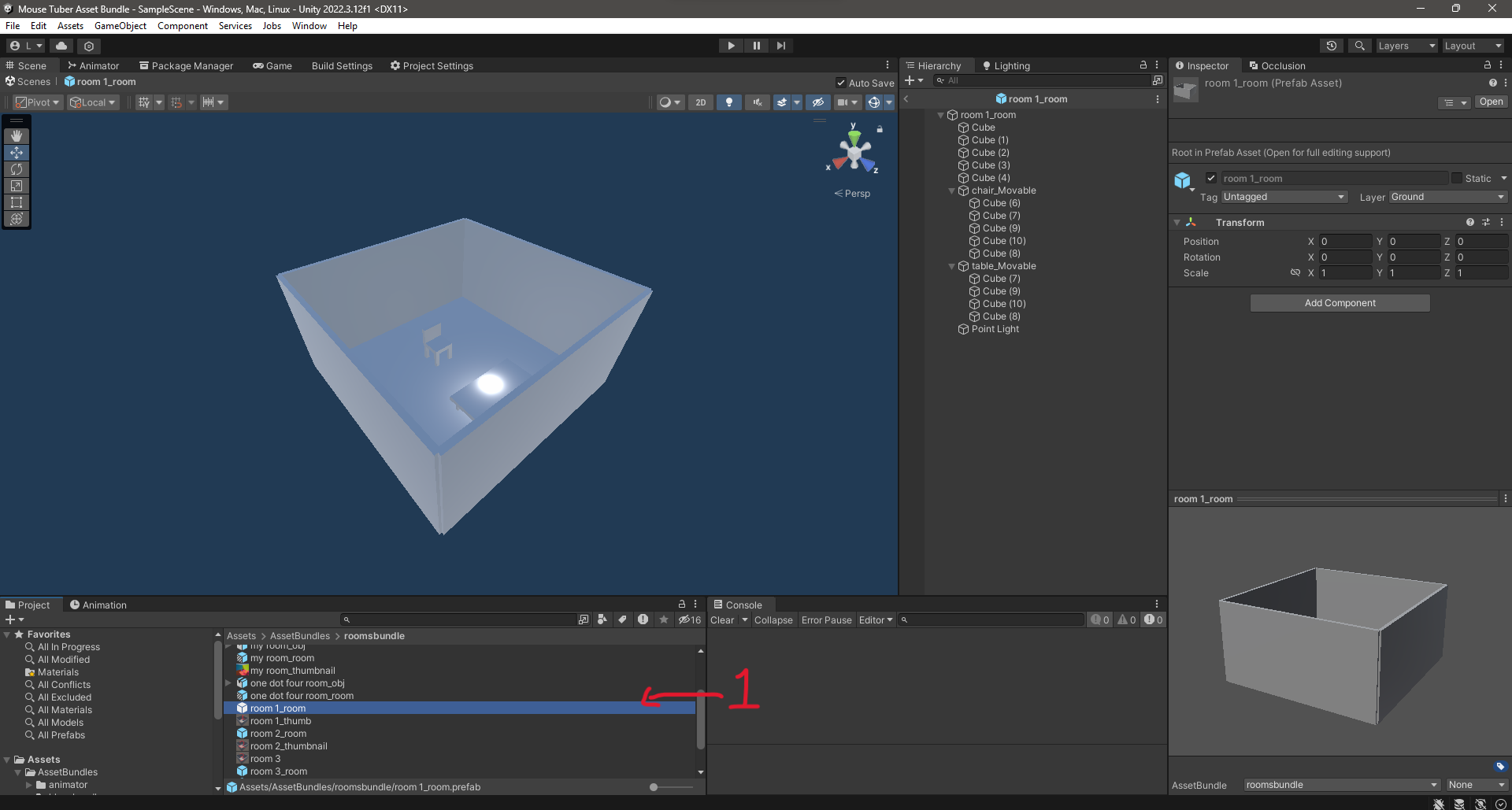
2. Select an object to have collision
3. Click on "Add Component"
4. Type and select to add in a 'Box Collider'. It works with Sphere and Capsule Collider too!
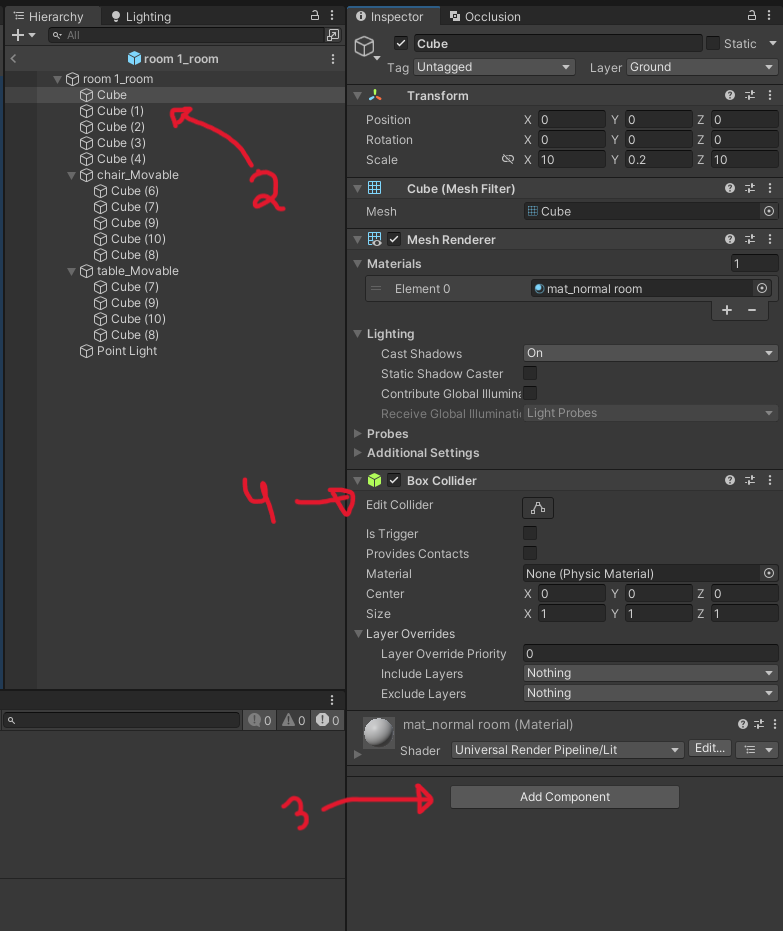
5. You can adjust its boundings by clicking on the "Edit Collider" button and using the dots in the viewport to make the adjustments. You can also add more colliders, if necessary.
IF your model is very complex, you can add a Mesh Collider instead; its a collider that uses the same shape as the object.
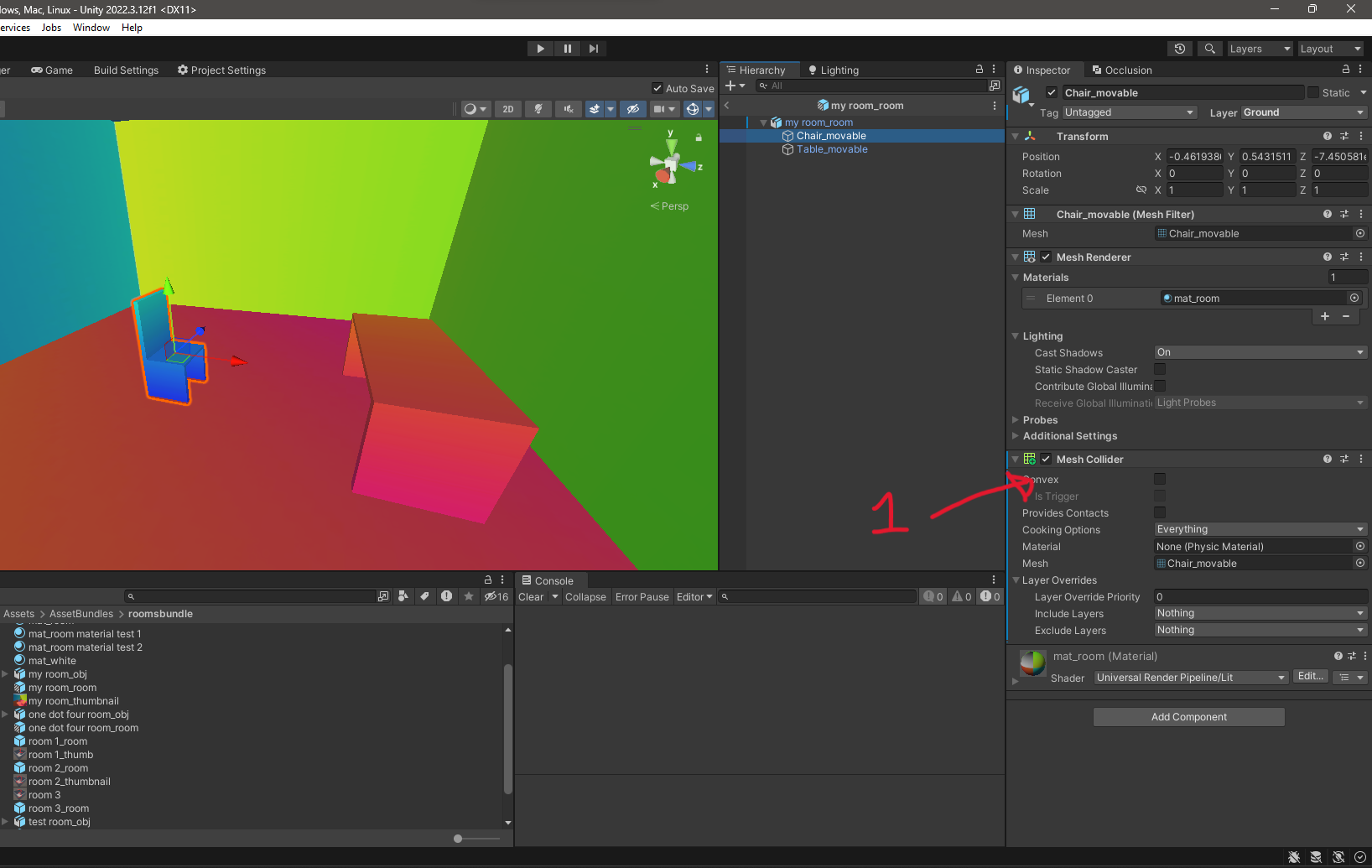
Thats it! Just export your asset bundles like normal and you won't have your avatar falling eternally into the void.
Files
Get Mouse Tuber
Mouse Tuber
A 3D VTuber app that uses your mouse to track head movement!
| Status | In development |
| Category | Tool |
| Author | Klausbdl |
| Tags | 3D, application, avatar, Unity, vtuber |
| Languages | English |
More posts
- Mouse Tuber 1.5.1 - Security Patch72 days ago
- Still aliveSep 18, 2024
- Mouse Tuber 1.5 - Asset Library and Skyboxes updateJun 29, 2024
- Mouse Tuber 1.4.2 - Mouse UpdateJun 22, 2024
- About 1.4.2Jun 20, 2024
- Mouse Tuber 1.4.1 - Events UpdateFeb 25, 2024
- Mouse Tuber 1.4 - Play Mode UpdateFeb 15, 2024
- Localizations open! Help translate the app to other languagesFeb 04, 2024
- Mouse Tuber 1.3 - Lights UpdateJan 08, 2024

Leave a comment
Log in with itch.io to leave a comment.